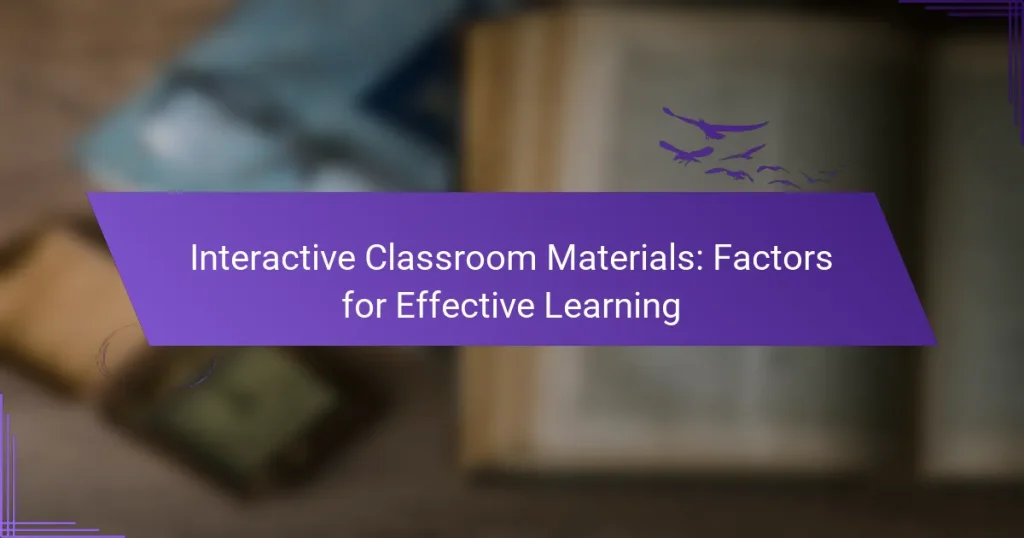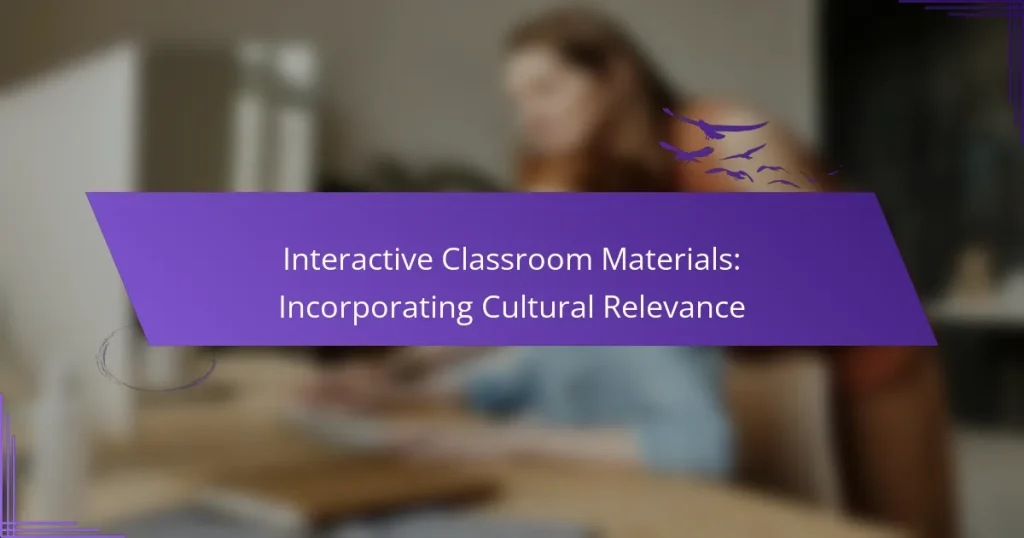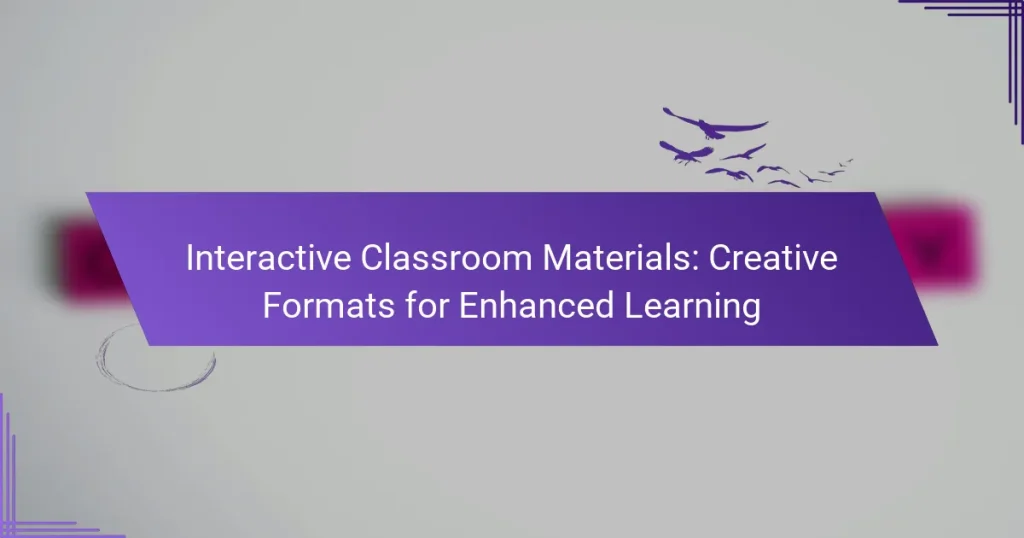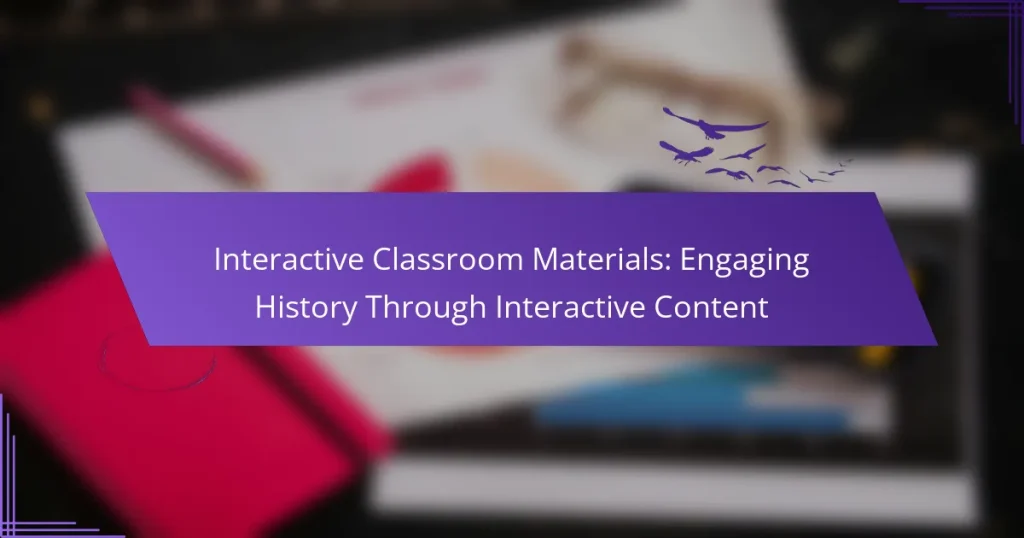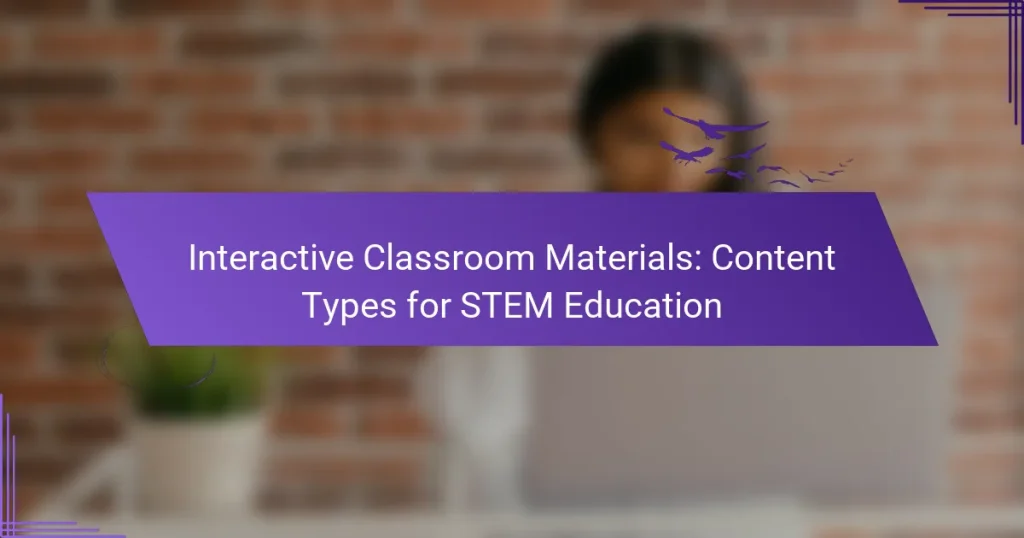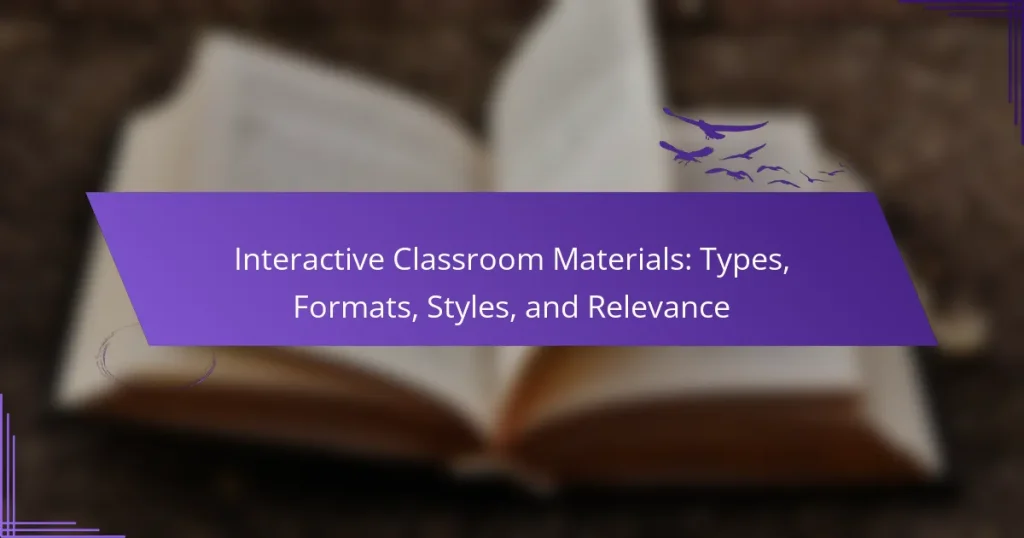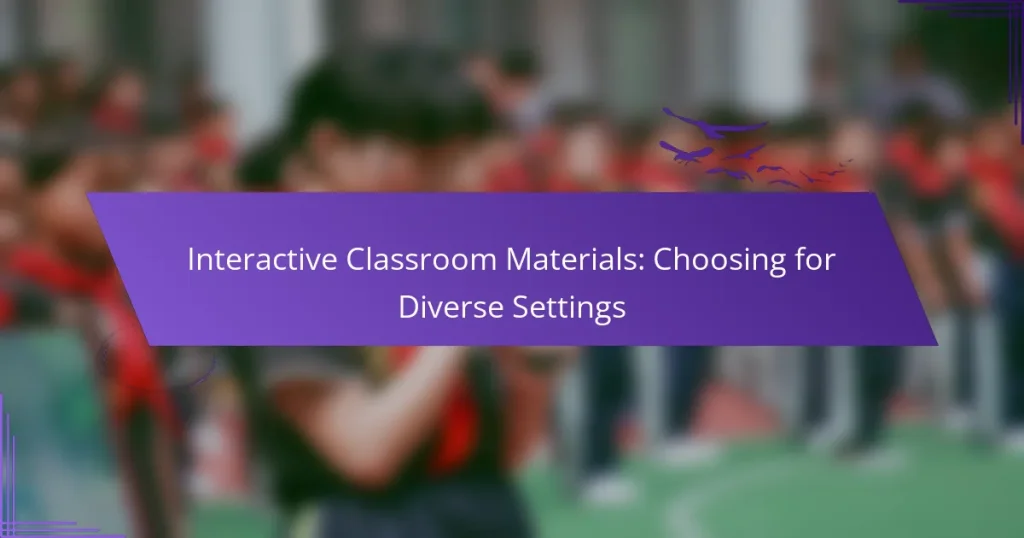Interactive classroom materials play a crucial role in online education by actively engaging students and enhancing their understanding of the subject matter. By incorporating a diverse range of content types, such as digital worksheets and virtual simulations, these resources cater to various learning styles and preferences, fostering a more dynamic and participatory learning environment.
Interactive Classroom Materials: Incorporating Cultural Relevance
Interactive Classroom Materials: Creative Formats for Enhanced Learning
Interactive Classroom Materials: Engaging History Through Interactive Content
Interactive Classroom Materials: Content Types for STEM Education
Interactive Classroom Materials: Types, Formats, Styles, and Relevance
Interactive Classroom Materials: Choosing for Diverse Settings
What interactive classroom materials are most effective for online courses?
Effective interactive classroom materials for online courses include tools that engage students actively, enhance understanding, and promote collaboration. These materials can range from digital worksheets to virtual simulations, each serving a unique purpose in the learning process.
Digital worksheets
Digital worksheets are versatile tools that allow students to complete exercises online, often in real-time. They can include fill-in-the-blank questions, matching exercises, or problem-solving tasks that provide instant feedback.
When creating digital worksheets, consider using platforms that allow for easy sharing and collaboration, such as Google Docs or specialized educational software. This ensures that students can access materials from anywhere and work together seamlessly.
Interactive quizzes
Interactive quizzes are essential for assessing student understanding and engagement. They can be designed to include multiple-choice questions, true/false statements, or short answer formats, often with immediate feedback to reinforce learning.
Utilize tools like Kahoot! or Quizizz to create engaging quizzes that can be played live or assigned for homework. Keep quizzes short, ideally 5-10 questions, to maintain student interest and provide quick assessments of comprehension.
Video presentations
Video presentations combine visual and auditory learning, making complex topics easier to understand. They can include recorded lectures, animated explanations, or screencasts that illustrate key concepts.
When producing video content, aim for a length of 5-15 minutes to keep students engaged. Incorporate interactive elements like quizzes or discussion prompts within the video to enhance participation and retention.
Virtual simulations
Virtual simulations provide immersive learning experiences that mimic real-world scenarios. They are particularly effective in fields like science, engineering, and healthcare, allowing students to experiment in a safe environment.
Consider platforms like Labster for science simulations or SimCity for urban planning exercises. Ensure that simulations are aligned with learning objectives and provide clear instructions to guide students through the experience.
Collaborative projects
Collaborative projects encourage teamwork and communication among students, fostering a sense of community in online learning. These projects can range from group presentations to research assignments that require joint effort.
Utilize tools like Microsoft Teams or Slack to facilitate collaboration and communication. Set clear guidelines and deadlines to ensure that all group members contribute effectively and stay on track with their tasks.
How can interactive materials enhance student engagement?
Interactive materials significantly boost student engagement by making learning more dynamic and participatory. These resources encourage students to actively participate in their education, leading to improved retention and understanding of the material.
Promotes active learning
Active learning is a teaching method that involves students in the process of learning through activities and discussions, rather than passively receiving information. Interactive materials, such as simulations and gamified content, require students to engage directly with the subject matter, fostering deeper comprehension.
For instance, using interactive quizzes or problem-solving scenarios allows students to apply concepts in real-time, enhancing their critical thinking skills. This approach can lead to higher levels of motivation and interest in the subject, as students see the relevance of their learning.
Encourages collaboration
Interactive materials often facilitate group work and peer-to-peer interactions, which are essential for collaborative learning. Tools like shared digital platforms or interactive whiteboards enable students to work together on projects, share ideas, and learn from one another.
Collaboration not only helps students develop communication skills but also encourages them to take responsibility for their learning. For example, group activities that require collective problem-solving can lead to richer discussions and a more inclusive classroom environment.
Facilitates immediate feedback
Immediate feedback is a crucial element of effective learning, and interactive materials provide this in real-time. Tools such as online quizzes and interactive assessments allow educators to quickly gauge student understanding and address misconceptions as they arise.
This instant feedback loop helps students identify areas for improvement and reinforces learning. For example, if a student answers a question incorrectly, they can receive hints or explanations right away, enabling them to correct their mistakes and solidify their knowledge before moving on.
What types of content variety should be included in interactive materials?
Interactive materials should include a diverse range of content types to engage learners effectively. This variety enhances the learning experience by catering to different learning styles and preferences.
Multimedia elements
Incorporating multimedia elements such as videos, audio clips, and animations can significantly enhance interactive materials. These elements can help illustrate complex concepts and maintain learner interest. For instance, a short video demonstrating a scientific principle can be more effective than text alone.
When using multimedia, ensure that the content is relevant and accessible. Consider including captions for videos and transcripts for audio to accommodate different learners, including those with hearing impairments.
Gamified learning experiences
Gamification involves integrating game-like features into learning materials to increase engagement and motivation. This can include point systems, badges, or challenges that encourage learners to progress through the content. For example, a quiz that rewards points for correct answers can make learning feel more interactive and enjoyable.
To implement gamification effectively, balance the game elements with educational content. Avoid making the experience overly competitive, as this can discourage some learners. Instead, focus on fostering a sense of achievement and collaboration.
Real-world case studies
Including real-world case studies in interactive materials helps learners connect theoretical knowledge with practical applications. These case studies can illustrate how concepts are applied in various fields, making the content more relatable. For instance, a business course might include a case study on a successful marketing campaign.
When selecting case studies, choose examples that are relevant to the learners’ context and interests. This relevance can enhance engagement and facilitate deeper understanding of the material.
Discussion forums
Discussion forums provide a platform for learners to engage with each other and share insights on the material. These forums can foster collaboration and critical thinking, allowing learners to explore different perspectives. For example, a forum could be set up for students to discuss their thoughts on a recent reading assignment.
To maximize the effectiveness of discussion forums, establish clear guidelines for participation and encourage respectful dialogue. Regularly monitor the forums to facilitate discussions and address any questions or concerns that arise.
What are the best platforms for creating interactive classroom materials?
The best platforms for creating interactive classroom materials include Google Classroom, Nearpod, Edmodo, and Canva for Education. Each of these tools offers unique features that cater to different teaching styles and classroom needs.
Google Classroom
Google Classroom is a widely used platform that integrates seamlessly with other Google services. It allows teachers to create, distribute, and grade assignments efficiently, fostering collaboration among students.
To get started, educators can set up a class, invite students, and create assignments with various interactive elements like quizzes and discussions. A key advantage is its user-friendly interface, which minimizes the learning curve for both teachers and students.
Nearpod
Nearpod is designed for interactive lessons that engage students in real-time. Teachers can create presentations that include quizzes, polls, and virtual reality experiences, making learning more dynamic.
One of the standout features is the ability to track student progress during lessons. Educators should consider using Nearpod for subjects that benefit from visual and interactive content, such as science and history.
Edmodo
Edmodo serves as a social learning platform that connects teachers, students, and parents. It offers tools for assignment management, communication, and resource sharing, creating a collaborative learning environment.
Teachers can utilize Edmodo to post assignments, share resources, and facilitate discussions. Its community features allow for peer interaction, which can enhance student engagement and motivation.
Canva for Education
Canva for Education provides a versatile platform for creating visually appealing classroom materials. It offers templates for presentations, infographics, and worksheets, making it easy for educators to design engaging content.
Teachers can leverage Canva’s drag-and-drop interface to customize designs quickly. This platform is particularly useful for projects that require a creative touch, such as student presentations or visual reports.
What criteria should be used to select interactive materials?
Selecting interactive materials involves evaluating their relevance to educational goals, their accessibility for diverse learners, and their engagement potential. Prioritizing these criteria ensures that the materials enhance the learning experience effectively.
Alignment with learning objectives
Interactive materials should directly support the specific learning objectives of the curriculum. This means that each resource must facilitate the desired skills or knowledge acquisition, whether it’s critical thinking, collaboration, or subject-specific content mastery.
To assess alignment, educators can map materials to learning standards or outcomes. For example, if a lesson aims to improve problem-solving skills, using a simulation game that challenges students to solve real-world problems would be appropriate.
Accessibility for all students
Ensuring that interactive materials are accessible means considering the diverse needs of all students, including those with disabilities. Materials should comply with accessibility standards, such as the Web Content Accessibility Guidelines (WCAG), to provide equal learning opportunities.
Examples of accessible features include text-to-speech options, closed captioning for videos, and adaptable interfaces for different learning styles. Educators should regularly review materials for inclusivity and seek feedback from students to identify potential barriers.