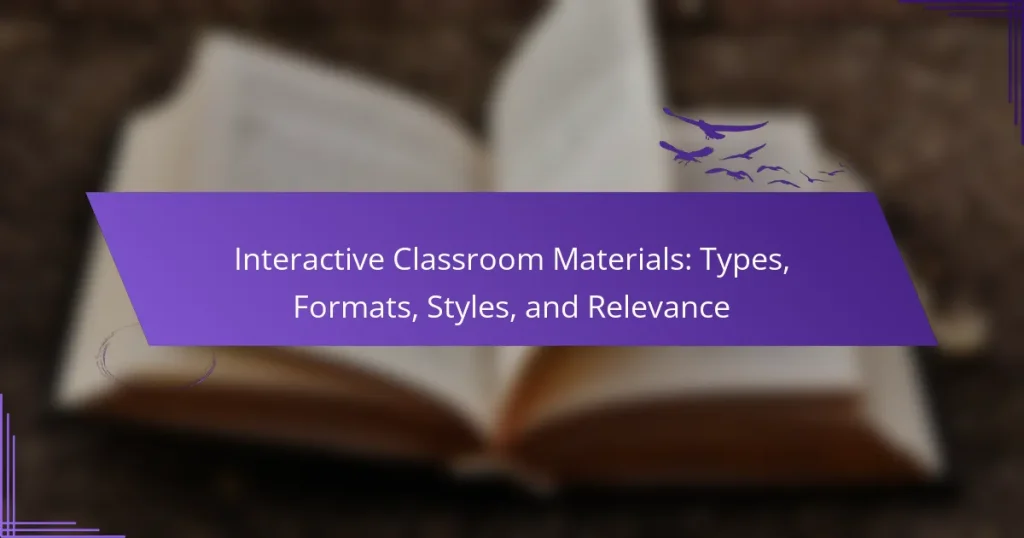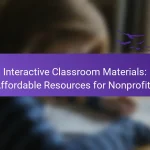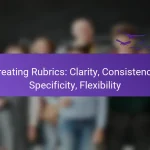Interactive classroom materials are essential tools that actively engage students in the learning process, fostering better understanding and retention. Available in various formats such as web-based applications, mobile apps, and multimedia presentations, these resources enhance participation and collaboration, creating a dynamic educational environment.
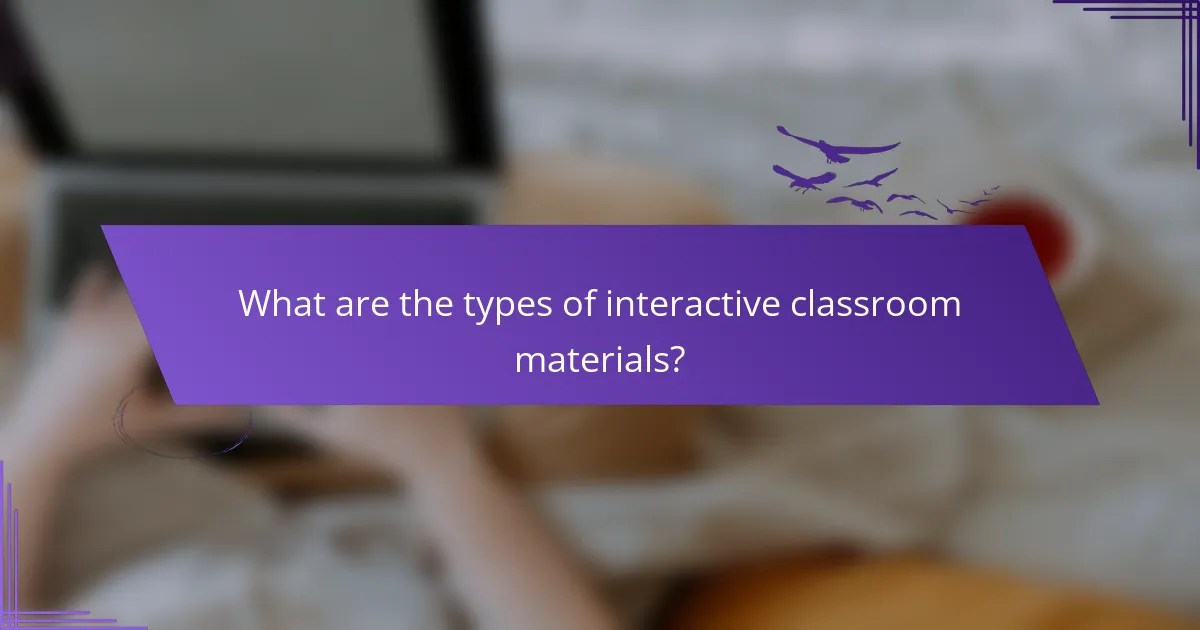
What are the types of interactive classroom materials?
Interactive classroom materials encompass various tools and resources designed to engage students actively in the learning process. These materials can enhance understanding, retention, and collaboration among learners.
Digital presentations
Digital presentations are multimedia tools that allow educators to convey information dynamically. They often include slideshows with text, images, videos, and animations, making lessons more engaging.
When creating digital presentations, consider using platforms like PowerPoint or Google Slides. Aim for a balance between visual appeal and content clarity, ensuring that slides are not overcrowded with information.
Interactive quizzes
Interactive quizzes are assessments that engage students through immediate feedback and gamified elements. They can be delivered via online platforms or in-class tools, allowing for real-time participation.
Utilize tools like Kahoot! or Quizizz to create quizzes that can be accessed on students’ devices. Keep questions concise and varied to maintain interest, and consider incorporating different question types, such as multiple-choice and true/false.
Collaborative whiteboards
Collaborative whiteboards are digital spaces where students can brainstorm, share ideas, and work together in real-time. These tools facilitate group projects and discussions, enhancing teamwork skills.
Platforms like Miro or Jamboard allow multiple users to contribute simultaneously. Encourage students to use these boards for brainstorming sessions or to visualize complex concepts, ensuring everyone participates actively.
Virtual simulations
Virtual simulations provide immersive experiences that replicate real-world scenarios for educational purposes. They are particularly useful in fields like science, engineering, and healthcare, where practical experience is vital.
Consider using platforms like Labster for science simulations or PhET for interactive math and science activities. Ensure that simulations align with curriculum goals and provide clear instructions for students to navigate effectively.
Gamified learning modules
Gamified learning modules incorporate game design elements into educational content to motivate students. These modules often include challenges, rewards, and progress tracking to enhance engagement.
Use platforms like Classcraft or Edmodo to create gamified experiences that encourage friendly competition. Set clear objectives and rewards to keep students motivated, and regularly assess their progress to adjust the learning path as needed.
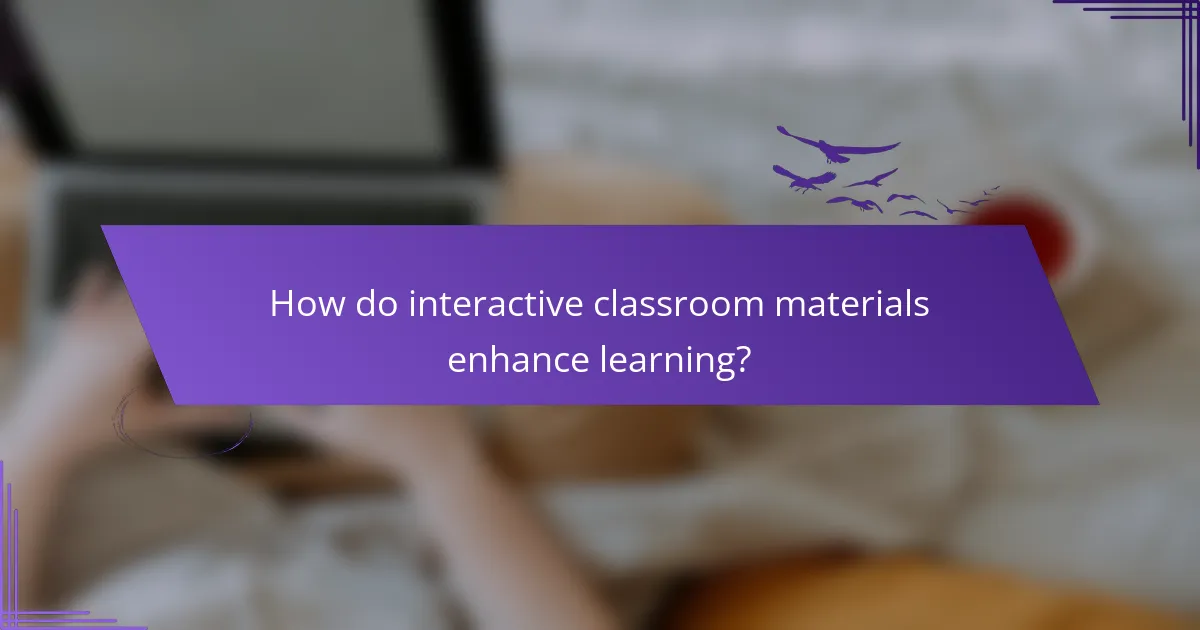
How do interactive classroom materials enhance learning?
Interactive classroom materials significantly enhance learning by actively involving students in the educational process. These resources stimulate interest and participation, leading to a more dynamic and effective learning environment.
Increased student engagement
Interactive materials, such as digital quizzes, simulations, and hands-on activities, capture students’ attention and encourage participation. When students are engaged, they are more likely to absorb information and develop a deeper understanding of the subject matter.
For example, using gamified learning platforms can transform traditional lessons into exciting challenges, motivating students to participate actively. Teachers should consider incorporating various interactive formats to cater to different learning styles and preferences.
Improved retention rates
Students exposed to interactive materials often demonstrate better retention of information compared to those who learn through passive methods. Engaging activities help reinforce concepts by allowing students to apply their knowledge in practical scenarios.
Research suggests that retention rates can improve significantly when students interact with the material, with some studies indicating increases of up to 50%. To maximize retention, educators should integrate interactive elements consistently throughout their curriculum.
Facilitated collaboration
Interactive classroom materials promote collaboration among students, fostering teamwork and communication skills. Group activities, such as collaborative projects and peer reviews, encourage students to share ideas and learn from one another.
Tools like online discussion boards and collaborative software can enhance this experience, allowing students to work together regardless of location. Educators should create opportunities for collaboration to build a supportive learning community that enhances overall educational outcomes.
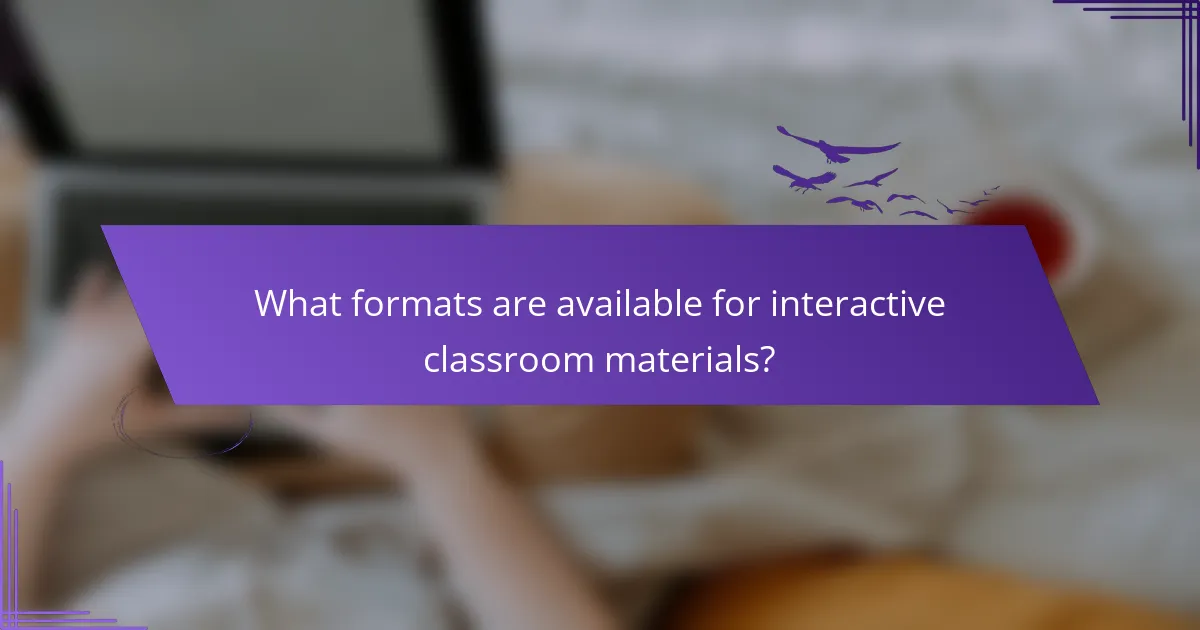
What formats are available for interactive classroom materials?
Interactive classroom materials come in various formats, each designed to engage students and enhance learning experiences. The most common formats include web-based applications, mobile apps, printable resources, and multimedia presentations, each offering unique advantages and considerations for educators.
Web-based applications
Web-based applications are online tools that facilitate interactive learning through browsers. They often include features such as quizzes, discussion forums, and collaborative projects, making them ideal for both in-person and remote learning environments.
When selecting a web-based application, consider factors like user-friendliness, accessibility, and compatibility with various devices. Popular examples include Google Classroom and Kahoot!, which allow for real-time feedback and engagement.
Mobile apps
Mobile apps provide interactive learning experiences directly on smartphones and tablets. These applications often feature gamified elements, allowing students to learn through play and exploration, which can enhance retention and motivation.
Look for apps that align with your curriculum and offer offline capabilities, as this can be beneficial for students with limited internet access. Examples include Quizlet and Duolingo, which cater to various subjects and skill levels.
Printable resources
Printable resources include worksheets, flashcards, and activity sheets that can be used in the classroom. These materials allow for hands-on engagement and can be easily customized to suit different learning styles and objectives.
When creating or selecting printable resources, ensure they are visually appealing and clearly structured. Consider using templates or online tools like Canva to enhance the design and effectiveness of these materials.
Multimedia presentations
Multimedia presentations combine text, images, audio, and video to create dynamic learning experiences. Tools like PowerPoint or Prezi enable educators to present information in an engaging manner, catering to various learning preferences.
To maximize impact, keep presentations concise and interactive by incorporating questions or discussions throughout. Aim for a balance of visuals and content to maintain student interest and facilitate understanding.
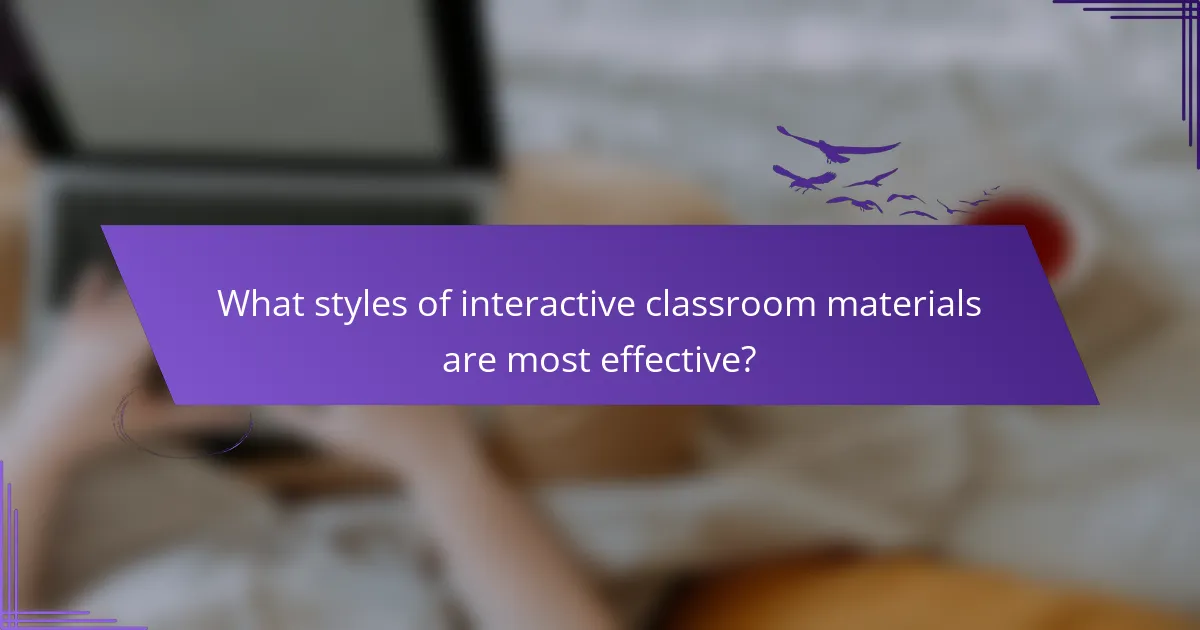
What styles of interactive classroom materials are most effective?
Effective interactive classroom materials engage students through various styles that enhance learning experiences. The most impactful styles include visual storytelling, hands-on activities, and peer-led discussions, each fostering different aspects of student engagement and understanding.
Visual storytelling
Visual storytelling utilizes images, videos, and infographics to convey information in a compelling way. This approach captures students’ attention and helps them retain complex concepts by linking visuals to narratives. For example, a historical event can be presented through a timeline with relevant images, making it easier for students to grasp the sequence and significance of events.
When creating visual stories, consider using a mix of media formats to cater to different learning styles. Tools like Canva or Adobe Spark can assist in designing engaging visuals. Aim for clarity and simplicity; avoid overcrowding visuals with too much information, which can overwhelm students.
Hands-on activities
Hands-on activities involve students directly in the learning process through experiments, projects, or simulations. This style encourages active participation and helps solidify theoretical knowledge through practical application. For instance, science classes can incorporate lab experiments where students observe chemical reactions firsthand.
To implement hands-on activities effectively, ensure that materials are readily available and that safety guidelines are followed, especially in science or art projects. Group activities can enhance collaboration, so consider forming small teams to foster teamwork and communication skills.
Peer-led discussions
Peer-led discussions empower students to share ideas and perspectives, promoting critical thinking and deeper understanding of the subject matter. This style encourages students to articulate their thoughts and learn from one another, which can enhance engagement and retention. For example, a literature class might involve students discussing themes in small groups before sharing insights with the larger class.
To facilitate effective peer discussions, provide clear guidelines and questions to steer conversations. Encourage respectful listening and constructive feedback among peers. Monitor discussions to ensure that all voices are heard and that the conversation remains on topic, fostering an inclusive environment for learning.
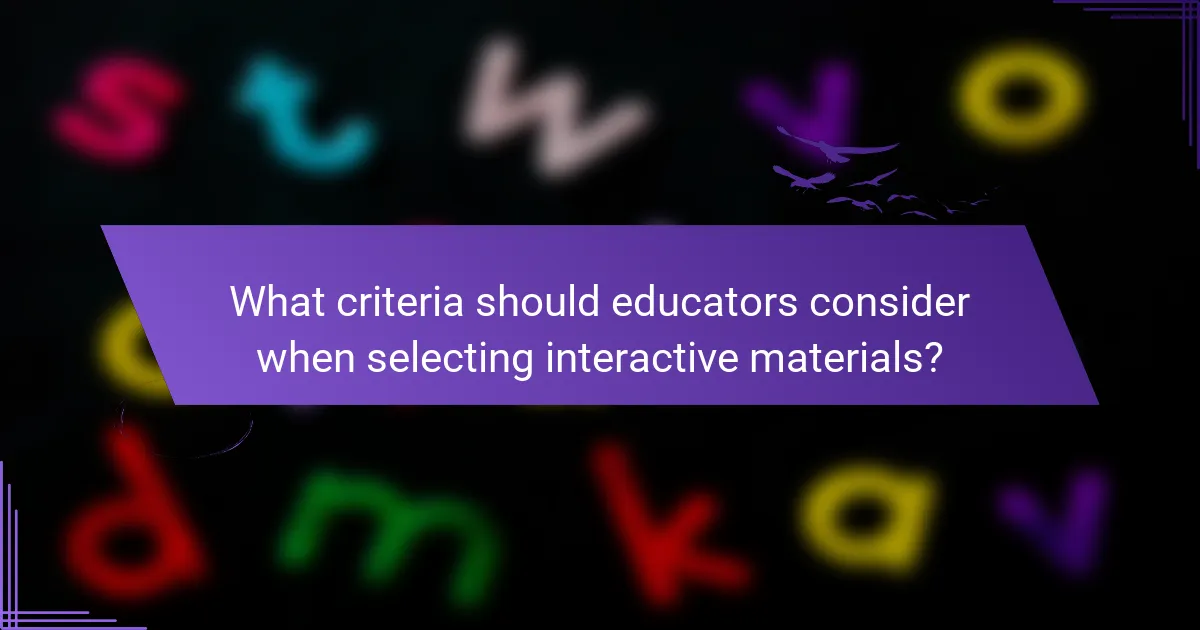
What criteria should educators consider when selecting interactive materials?
Educators should consider alignment with learning objectives, accessibility for all students, and engagement levels when selecting interactive materials. These criteria ensure that the materials effectively support educational goals and cater to diverse learning needs.
Alignment with learning objectives
Interactive materials must directly support the specific learning objectives set for the course or lesson. This alignment ensures that students are not only engaged but also acquiring the necessary knowledge and skills. For example, if the goal is to enhance critical thinking, materials that promote problem-solving and analysis should be prioritized.
When evaluating materials, educators can use a checklist to assess alignment: Does the material address the curriculum standards? Does it facilitate the desired learning outcomes? Does it encourage active participation? Ensuring a strong connection between materials and objectives maximizes educational effectiveness.
Accessibility for all students
Accessibility is crucial in selecting interactive materials, as they should be usable by all students, including those with disabilities. Educators should consider features such as text-to-speech options, alternative text for images, and compatibility with assistive technologies. Materials that are not accessible can hinder learning for some students.
To ensure accessibility, educators can refer to guidelines such as the Web Content Accessibility Guidelines (WCAG). Additionally, testing materials with diverse learners can help identify potential barriers. Providing multiple formats, such as digital and print, can also enhance accessibility and engagement for all students.
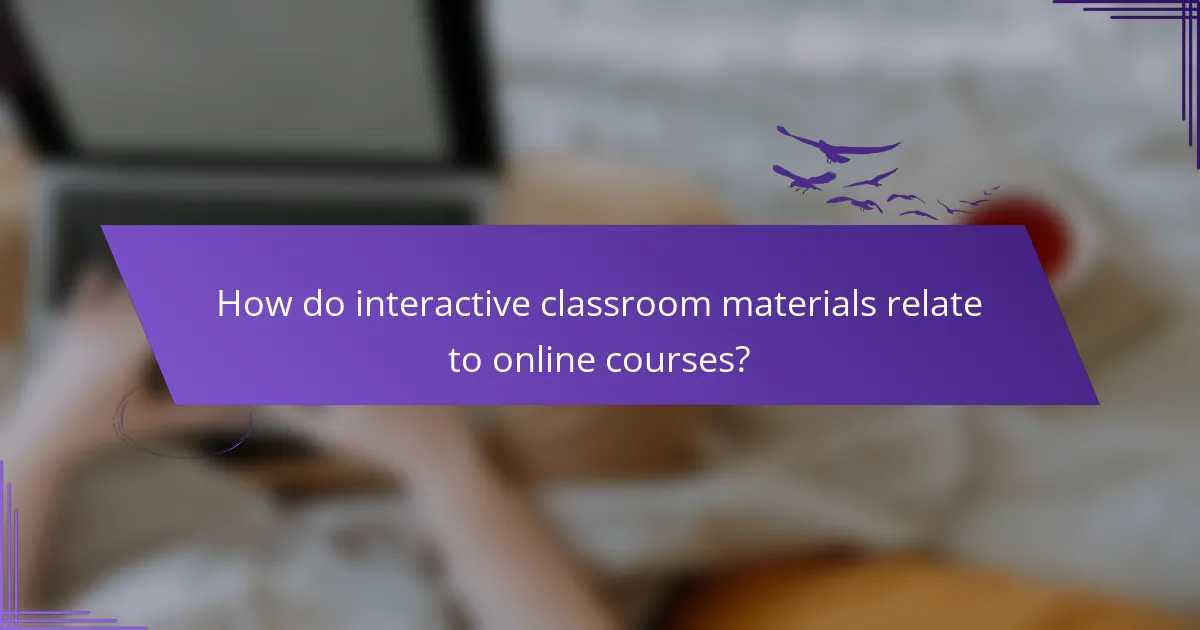
How do interactive classroom materials relate to online courses?
Interactive classroom materials enhance online courses by engaging students and facilitating active learning. These materials can include quizzes, simulations, and collaborative tools that promote participation and retention of knowledge.
Integration with Learning Management Systems
Integrating interactive classroom materials with Learning Management Systems (LMS) is essential for streamlining the educational experience. An LMS allows educators to manage course content, track student progress, and facilitate communication, making it easier to incorporate interactive elements.
When selecting an LMS, consider its compatibility with various interactive tools. Popular platforms like Moodle, Canvas, and Blackboard offer built-in features for quizzes and discussions, while also allowing third-party integrations for enhanced functionality.
To ensure effective integration, follow these steps: first, assess the interactive materials you plan to use; second, check if your LMS supports these tools; and finally, provide training for both educators and students to maximize the benefits of these interactive resources.